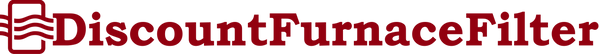Product Description
Managing humidity in your living space is one of the best things you can do for your health and comfort. Too much humidity will cause an uncomfortable environment, and greatly increase the chances of having mites, bacteria, and mold growth. Luckily, we can avoid these issues with the help of a whole house dehumidifier.
The GeneralAire DH75 whole home dehumidifier is capable of removing 75 pints of water per day. This dehumidifier features an LCD Touch Screen with Wi-Fi control, low temperature shutoff, fan-only function, and an AFCI power cord.
Maintenance
- Change the filter every 6 months.
- Do not operate your dehumidifier without a filter.
Specs
- Weight (pounds): 58
- Dimensions (inches): 12.75 H x 12.6 W x 21 D
- Power: 120VAC, 60 Hz
- Energy factor (liters / kwh): 2.0
- Current draw (AMPS): 6.65 amps
- Air flow (CFM): 180
- Inlet air operating temperature: 50°F - 90°F / 10°C - 32°C
- Control board display temperature: -4º F - 158º F operating / -22º F - 176º F storage
- - 20º C - 70º C operating / -30º C - 80º C storage
- MERV 11 replacement filter 10" x 12" x 1" (GFI #7143)
- Replace every 6 months
- Cabinet insulation: foil-faced fiberglass (1/2" thick & closed sell foam)
- Duct connections (inches): 8; diameter (inlet & outlet)
- Drain pan: heavy, duty, injection molded
- Noise (decibels): less than 55 (unducted)
Features
- Removes up to 75 pints per day (per 24 hours @ 80°F / 27°C - 60% RH)
- LCD Touch Screen and Wi-Fi Control
- Low temperature shutoff
- Fan-only function
- Filter hour indicator
- Safety grates with integrated handles
- Adjustable feet
- Quick release filter access doors
- MERV 11 pleated filter
FAQs
Q: How do I connect my dehumidifier to my home's Wi-Fi?
A: Follow these steps:
- Turn your dehumidifier on
- After the unit is finished "sampling" the air, select "Settings"
- In Settings, select "Wi-Fi"
- The available Wi-Fi options will appear
- Select the service you wish to use
- Enter the Wi-Fi service password
Q: Where can I find the GeneralAire Wi-Fi APP?
A: The APP can be found in your smart device's APP store and on Google Play.
FAST SHIPPING
Orders placed by 5 PM EST typically ship the same day so your filters arrive fast and ready to use. We carry all popular sizes and offer free shipping on purchases over $50, making it easy to keep clean air flowing and your system running smoothly.
Learn moreHERITAGE
For over seven decades our family has been dedicated to helping homeowners breathe easier. What began as a small-town HVAC shop has grown into a trusted online destination for quality air filters and supplies, still driven by the same care and values that started it all.
Learn moreQUALITY
We offer filters and home comfort essentials from trusted names like Lennox, Honeywell, Filtrete, and Aprilaire. Each order is packed with care and delivered fast. With Discount Furnace Filter you can expect top brands, responsive support, and better air for your home.
Learn more